As of August 2010, CM Instructors will be able to access multiple CM Country Accounts with one login, meaning educators who run Civic Mirror with more than one class of students can switch between them without having to log in and out every time. I know – awesome!
Step 1: Select “Instructor Login” up above.
The first thing you will notice is the choice between “Student Login” and “Instructor Login.” Students will continue logging in with their CM username, country name, and password, but the procedure for instructors is different.

Step 2: Logging In
In order for us to allow instructors to jump between CM Country Accounts we needed to create a universal access point, so we chose to use the Action-Ed Account. Instructors will now log into civicmirror.com with the same logins they use for www.action-ed.com (i.e. email address and password … NO country names).
What’s great about this is educators can now retain a consistent identity throughout the Civic Mirror Community. Instead of being “Teacher of Country A” and then “Teacher of Country B,” educators will be themselves, making it easier to develop relationships with other CM Educators.
This is what the CM Login page for Instructors looks like.
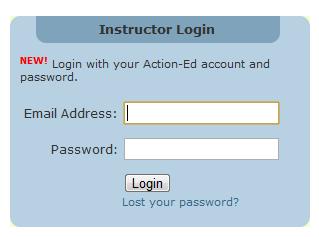
Don’t worry, if you forgot your Action-Ed login information, you can always click the “Lost your password?” link at the bottom; it will take you to the webpage that allows you to reset it.
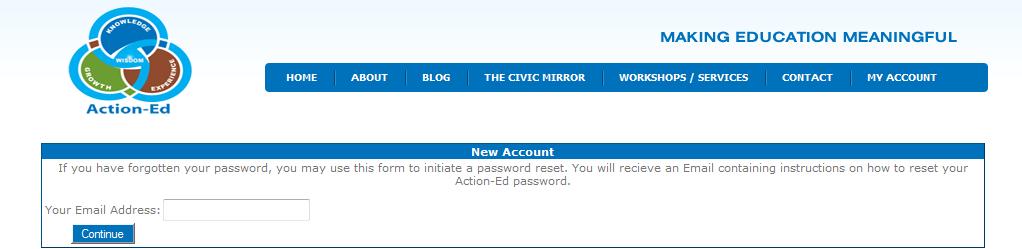
Step 3: Switching Countries
Once inside civicmirror.com instructors can toggle between countries using their “Settings” page. Instructors can also ‘retire’ countries they no longer use. This may help speed up the switching process.

Step4: Switching Countries Upon Logout
Another way you can switch countries is by simply clicking the “Logout” button. The logout pop-up box now has an option that will allow you to “Switch Countries,” taking you to your settings page.
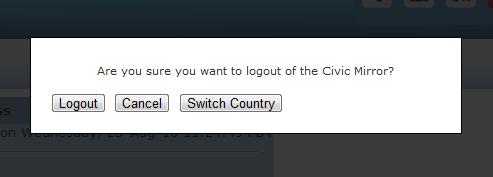
This feature has been a long time coming. We hope it excites some of you as much as it excites us. If you have any questions about the new system or need help getting started, please contact us.
