Program Now 100% Online, New Features for Teachers, and Twitter Hashtags
This latest CM version release, 2.4.0, is one for the books. Daniel Lindenberger (CM’s Lead Programmer) and Derek Lam (Programmer and Tech-Support Wizard) worked tirelessly over the summer on features that allow us to boast that we are 100% online. What that means is, while the program remains an event-based game, with events occurring in the classroom in a face-to-face way (mock elections, legislative events, trials, etc.), teachers now have the option to run the program without any paper at all. Let us explain.
Online, Mobile-Friendly Manuals
Like we promised in April, we have developed the Civic Mirror Instructor and Student manuals into an online, mobile-friendly format and included them as part of the program without any extra cost. This means students can follow the CM event scripts using their tablets or mobile phones. While most users still prefer having the manual in-hand, these mobile-friendly versions of the manuals provide a great option for teachers moving forward.
To access the CM Manual from within the program, simply click “CM Manual” from the main navigation bar (see image below) and away you go. What’s more is that the program automatically detects what version of the manual is relevant for you (e.g. U.S. teachers see the U.S. Instructors Manual, Canadian students see the CDN Student Manual, etc.).
Online Hidden Agendas
Another great feature we released with CM 2.4.0 is online Hidden Agendas (HA’s), complete with an HA Application and review system. This allows 1) Students to apply for their HA Status Points online, 2) Teacher to review submitted applications, and 3) easier awarding, rejecting, and tracking of the whole review process.
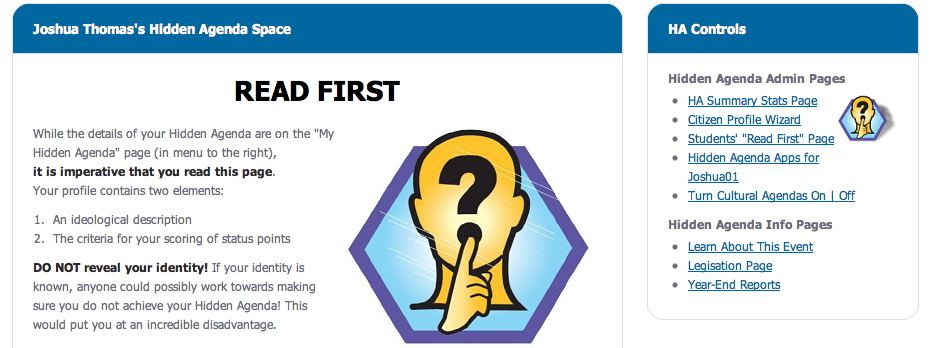
While this will save teachers huge chunks of class time (i.e. “You have to submit your Hidden Agenda Application for homework by tomorrow,”), we still recommend teachers initially give their students their HA’s using the paper-based, sealed-envelope method outlined in the Instructors Manual. It’s one thing peaking over a students shoulder to look at an agenda title on a piece of paper, but it’s far easier to glance at the agenda title displayed on a computer monitor.
Online Performance Evaluations
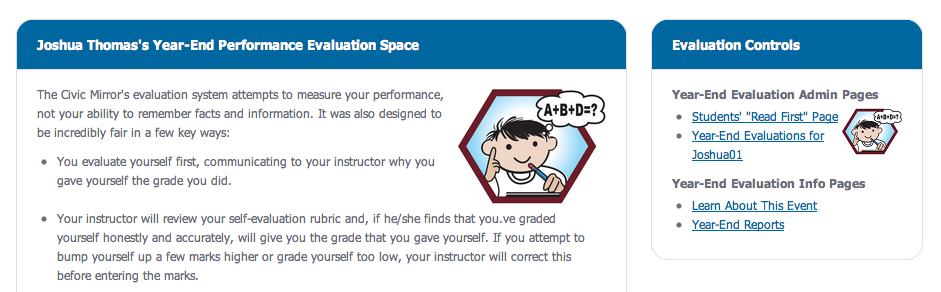
In the Civic Mirror, students complete a formative assessment rubric at the end of every simulated year. Basically they evaluate their performance as a citizen on four criteria: points-earned; attitude and involvement; initiatives; and demonstration of learning. This has always been a paper-pen process, with the teacher cross-evaluating the student-given-grade and providing feedback and a final score.
Now, with online performance evaluations, this can all be done online, allowing teachers to assign it for homework and – once submitted – to offer instant and immediate feedback to their students.
More New Features for Teachers
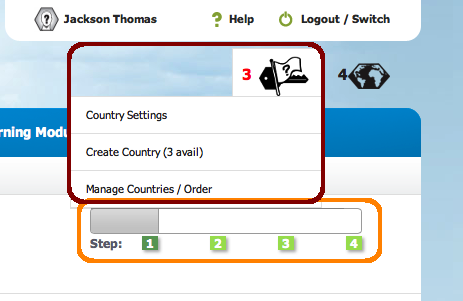
The Civic Mirror can be overwhelming for first time teachers, which makes sense considering what it accomplishes. This summer, however, we created a “Starting Steps” sequence to help newbies out a little more. Basically the program guides first-time users through some of the most important pages, displaying a progress bar too (see picture to right). We hope this helps.
Also, with the growing number of teachers using the program, we made some organizational improvements. For starters, we no longer blend educator profile and settings information with country settings information. As the picture above indicates, teachers now have a separate space to manage their country settings, create new countries, and order more.
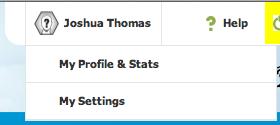
And, as the picture to the right illustrates, we created a page for Educators Profiles (for things like teacher bio, profile pic, list of countries, etc.), as well as a “My Settings” page (for things like email address, password, time zone, etc.). While all these features existed before, they are now much more organized and easier to find.
Country-Specific Twitter Hashtags
Last year we observed a huge spike in the number of teachers who integrated Twitter into the Civic Mirror experience (e.g. back-channelling during political events, announcing news stories, etc.). Several of these teachers requested we integrate the social media platform into CM. We did.
Now, using the Country Settings page, CM Educators can enter a Twitter hashtag for a country so that all CM-related tweets get fed into the Country News page. What’s more, this will allow – for the first time – teachers and students to share a small part of the CM experience with the outside world.
Note that this is an optional feature, of course.

