After 2 years of hard work, we are proud to announce the release of Civic Mirror 2.0, a complete overhaul and reorganization of civicmirror.com!
Much, Much Better Layout
Civic Mirror now has 3 key spaces, making it clear where you are (within the program) and how to get to where you want to go. There’s (1) a Me & My Family space, e.g. “Michael” as shown below; (2) a Country space, e.g. Shire; and (3) a CM World space where teachers and students can interact with one another and talk all things government, economics, and Civic Mirror. Additionally, instructors have access to an “Educators Space” where they can share, discuss, and collaborate.
Also, each space contains sub-spaces with one or more pages attached (e.g. Michael would “Trade” for his CM family). The old layout didn’t do this at all, resulting in users often asking, “Where am I?”
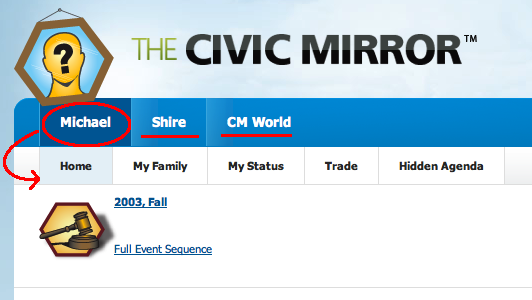
Getting Started Tutorials
Back in the day, teachers and students who want to use the Civic Mirror almost had to attend a workshop or two in order to figure out how to use it. With CM2.0 there are video tutorials that show students and teachers how to get the most out of the program in the least amount of time.
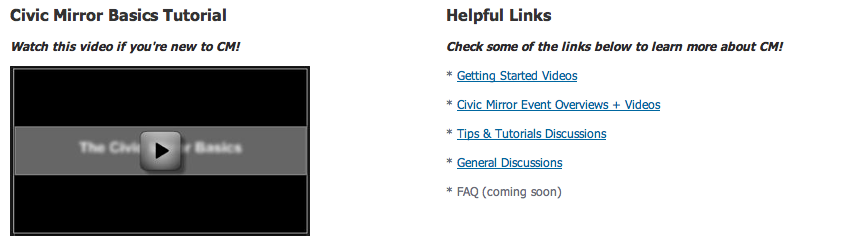
To-Do Lists for Every Event
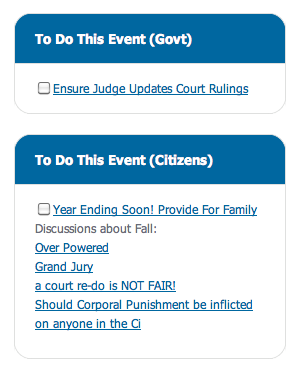
One of the Civic Mirror’s greatest strengths is its ability to extend learning outside the classroom walls. No joke, teachers often have to tell their students things like, “No discussing CM legislation after midnight on a school night.” What was missing with the online program, though, was a system to remind students what the really important things to do were at each step of full CM Event Sequence. The new To-Do Lists do just that.
Also, students (i.e. citizens) are also able to see the items in their Government’s To-Do Lists. We did this in case elected leaders start slacking or failing to live up to their election promises. Fun stuff indeed!
New Discussion Forum Platform
While the old discussion forums did the trick, Civic Mirror’s new forum platform is awesome! While in its infancy, these forums are going to allow us to display all sorts of cool things, like real-world information (school, grade, etc.) and Badges of Civic Mirror Honor (e.g. President, Most-Posts, Status Points Leader, etc.). But most of all, they just look better and work better.
New, Interactive Event Overviews
And the last exciting CM2.0 feature we’re going to showcase today: interactive event overviews of every simulated event that make up the Civic Mirror education program. Learning how to use a government or economics simulation can often be daunting and confusing, and we wanted to eliminate any such worry. Therefore, we created these event pages, complete with classroom video footage, summaries, planning and implementation tips for teachers, to-do lists, and relevant discussion links, so teachers and students could head into them with 100% confidence.
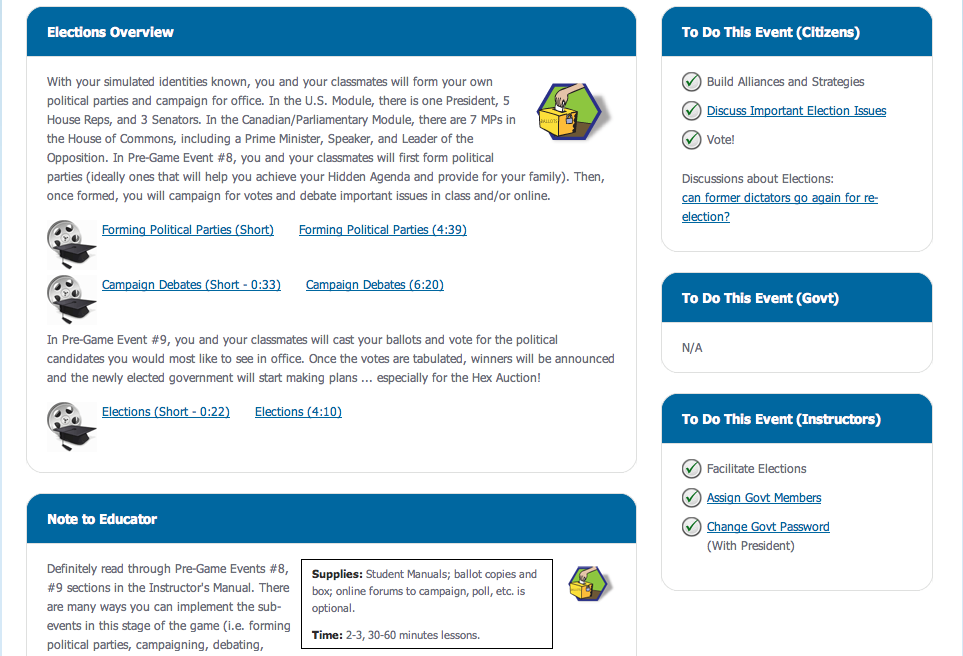
Request a free trial to get started with the Civic Mirror today, !
